

Encha Organic Matcha Subscription Program

How to Create Your Encha Matcha Subscription
- Super simple. Click the product page for the grade of Encha Organic Matcha that you want.


- Choose the Subscribe & Save up to 15%

- Check out. Then you are done!
- Automatically every one or two months, the same product will be auto-ordered and auto-shipped to you. You can edit it at any time!
- Subscription is not possible for international shipping due to the high shipping cost. The best saving is to buy a few packets at a time.
How to Edit Your Encha Matcha Subscription
- Feel free to email Encha team encha@encha.com to help you
I. LOG IN YOUR ACCOUNT
- Click Login in the upper right-hand corner of Encha.com or "Menu" on your mobile phone.
- Your account is defined by your unique email address, not by your name.
- If the system generates the error message “Invalid login credentials”, there is no account under the email you entered. You probably made purchases as a guest before, so you can use the same email to create an account.
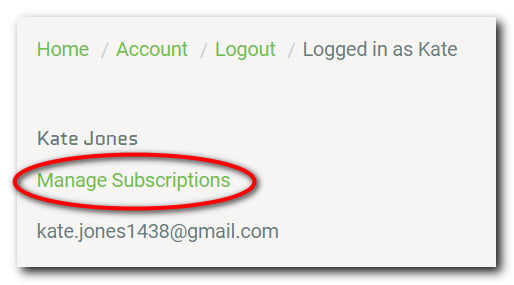
II. EDIT DELIVERY DATE, FREQUENCY, QTY etc.
- Click Edit (date, qty…) on the product you want to change the delivery option for.

- Date: You cannot choose today's date because the system transacts all the subscription orders at 1am of each day. Choose the next day.
- Frequency: options are every 1 or 2 months.
- Product qty or size: You can also change product quantity or size on the same page!
- Save: The saving action might take a few seconds. So please be patient.
III. SKIP A DELIVERY
- Skipping is super easy. Click "Delivery Schedule" to see up to 6 months for the option of "skip".

IV. CANCEL AND REACTIVATE YOUR SUBSCRIPTION
- Click Cancel Subscription on the product you want to cancel.
- If the cancellation takes place after the order of a given month is shipped, the customer understands and agrees that the charge for that month’s order will not be reversed.

- To re-activate, simply click "Re-activate". The system sets the default date to be one or two months from today. I know it is not ideal. So please click "Edit" to change to the next day.
V. ADD OR REMOVE PRODUCTS (subscription or one-time)
- Click "Add Product".

- The entire Encha product collection will show up. Very convenient.
VI. UPDATE YOUR SHIPPING ADDRESS
- Click the "Edit" button after your address on the top of the Subscription section.

VII. UPDATE YOUR BILLING INFORMATION
- If your credit card expired, your subscription would be stuck. So please update it accordingly.
- If you want to switch from credit card to Paypal, please start a new subscription order on Encha home page. The system is not advanced yet to enable the easy switch.

Enjoy your Encha organic matcha routine and the subscription savings!
Note: Encha reserves the right to modify or discontinue the Encha Subscription Program at any time without notice. It is the customer's responsibility to check Encha.com for the current status and condition of Encha Subscription Program. Thank you!
